Android Hacker
android powered devices
Sense 2.1 running on Droid… Sorta
Posted: December 30th, 2009 | Author: JustinN | Filed under: Custom Roms, Moto Droid | No Comments » An experimental Sense 2.1 ROM for the Moto Droid has been released, thanks to humancyborg. It’s all jacked up, so don’t expect to replace your current setup just yet. Hopefully some devs can get some functionality in this. Sense UI on the Droid might be a reality…Download link and more info here.
Root your Motorola Droid, No PC required!
Posted: December 20th, 2009 | Author: JustinN | Filed under: Other | No Comments » With a phone this “smart”, there is no need for a computer. I put together a little tutorial on rooting your Droid, directly from your Droid, no PC required!You can take it a step further and wirelessly install Droid Root Helper to install busybox, flash_image, and a custom recovery image. From there, you can use nandroid to backup your entire phone to your SD card. You are now ready to install a custom ROM image!
Point your Droid’s browser to:
root.androidhacker.netOpening the link from your PC along side your Droid might make it easier to follow along
Android 2.1 Preview
Posted: December 19th, 2009 | Author: JustinN | Filed under: Android OS | 5 Comments » There
is only ONE phone currently shipping with Android 2.0 (now 2.0.1), and
already version 2.1 is making an appearance. Android 2.1 is the build on
the device Google gave out to a bunch of it’s employees (the Nexus
One). After a system dump from that phone showed up on the net, hackers
have been working hard getting it running on other Android phones. I’ve
been playing with it on my Motorola Droid for the better half of the
day, and here’s what you have to look forward to.
There
is only ONE phone currently shipping with Android 2.0 (now 2.0.1), and
already version 2.1 is making an appearance. Android 2.1 is the build on
the device Google gave out to a bunch of it’s employees (the Nexus
One). After a system dump from that phone showed up on the net, hackers
have been working hard getting it running on other Android phones. I’ve
been playing with it on my Motorola Droid for the better half of the
day, and here’s what you have to look forward to. The
notification area and shade are unchanged. The app launcher is
completely new. It no longer slides up from the bottom. Hitting the grid
button on the bottom launches the launcher which has a new 3d effect.
Instead of disappearing off the top/bottom of the screen, icons now roll
off and fade into the background as you scroll. There is also a new
“snap back” effect when you hit the top or bottom of the app grid. These
features are kind of neat, but but don’t offer any new functionality.
The
notification area and shade are unchanged. The app launcher is
completely new. It no longer slides up from the bottom. Hitting the grid
button on the bottom launches the launcher which has a new 3d effect.
Instead of disappearing off the top/bottom of the screen, icons now roll
off and fade into the background as you scroll. There is also a new
“snap back” effect when you hit the top or bottom of the app grid. These
features are kind of neat, but but don’t offer any new functionality.Read the rest of this entry »
Android 2.1 ROM for Motorola Droid
Posted: December 19th, 2009 | Author: JustinN | Filed under: Custom Roms | 1 Comment » Greek35T has released what he is calling a stable rom of Android 2.1 for the Motorola Droid. The initial user reports are sounding good. The main complaint is the backlight on the keyboard and capacitive buttons not working, which should be fixable. This rom is based on the Nexus One dump.This appears to be completely separate and more stable than the first 2.1 port. Correction: This rom is based on humancyborg’s 2.1 port.
Download and instructions are here.
Droid Root Helper Released
Posted: December 19th, 2009 | Author: JustinN | Filed under: Tools | No Comments » crotalusfreak has released Droid Root Helper, a set of tools to perform common tasks on your rooted Motorola Droid. You can install busybox, install flash_image, flash SirPsychoS recovery image, and more. All of these tasks are necessary to install custom roms, and now can be done with one touch from directly on your phone.

Info and download link are here.
Motorola Droid Multi-Touch ROM Released (v0.5 ALPHA)
Posted: December 19th, 2009 | Author: JustinN | Filed under: Custom Roms | 1 Comment » Eugene373 and Barakinflorida have released a custom Droid rom which adds multi-touch to the oem apps. The rom, based on the Motorola Milestone stock rom (Android 2.0), is mashed together with bits from the stock Droid rom (2.0). So you will lose some of the newness that the 2.0.1 update brought.GPS is officially not supported yet, but early adopters are reporting quite a lengthy list of issues. Given the alpha status of this rom, that’s to be expected. You’ll want to hold off using this as your daily driver, but tinker away to your hearts desire.
Download link, instructions, and everthing else you need to know is here.
(androidhacker mirror: v0.5 ALPHA)
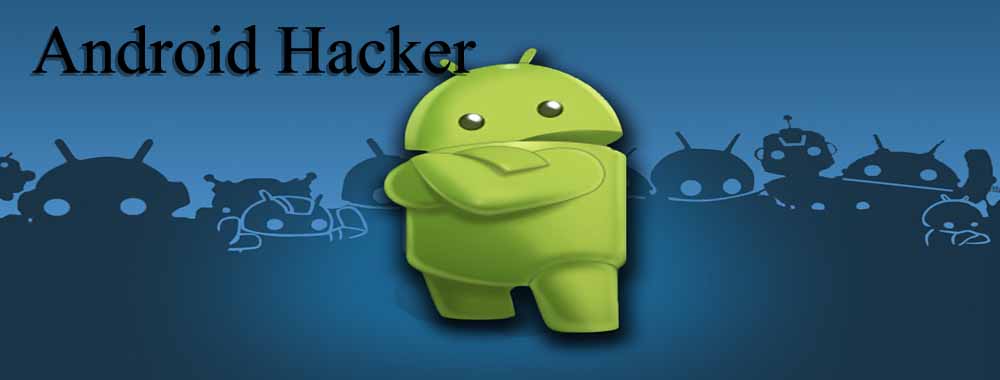



No comments:
Post a Comment